A good artist needs good paints to create works of art. Also UX Designers need ux tools for their work.
As a UX Designer you need to know tools and designing software. The most important ones and most commonly used are Sketch and Adobe XD.
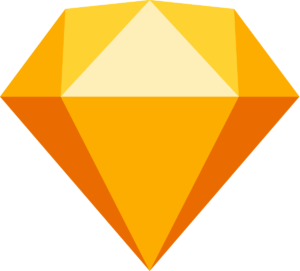
UX Tools You Need to Know to Boost Your Effectiveness
As a UX Designer, you need to know the right tools and designing software to help you create great user experiences. Here are some of the most popular and useful UX tools:
- Sketch: A vector graphics editor that is great for designing user interfaces.
- Adobe XD: A powerful tool for designing and prototyping user interfaces.
- Zeplin: A tool for sharing design specs with developers.
- UXPin: A tool for designing and prototyping user interfaces with collaboration in mind.
- Principle: A tool for creating interactive prototypes.
- Axure: A powerful tool for creating complex prototypes with conditional logic.
- ProtoPie: A user-friendly tool for creating interactive prototypes.
- Invision: A tool for creating interactive prototypes and collecting feedback from users.
- Marvel App: A user-friendly tool for creating interactive prototypes.
- Figma: A collaborative design tool that can be used to create prototypes and mockups.
- Google Analytics: A web analytics service that can be used to track user behavior on websites and apps.
- Draw.io: A free diagramming tool that can be used to create wireframes, flowcharts, and other diagrams.
- Morae: A tool for researching, observing, and recording user interactions with websites and apps.
- Paper and pencil: Sometimes, the simplest tools are the best.
These are just a few of the many UX tools that are available. The best tool for you will depend on your specific needs and preferences.
It is important to experiment with different tools and find the ones that work best for you. There is no one-size-fits-all solution when it comes to UX design.
The most important thing is to use the tools that will help you create great user experiences.